Simple Standard Operating Procedure Template
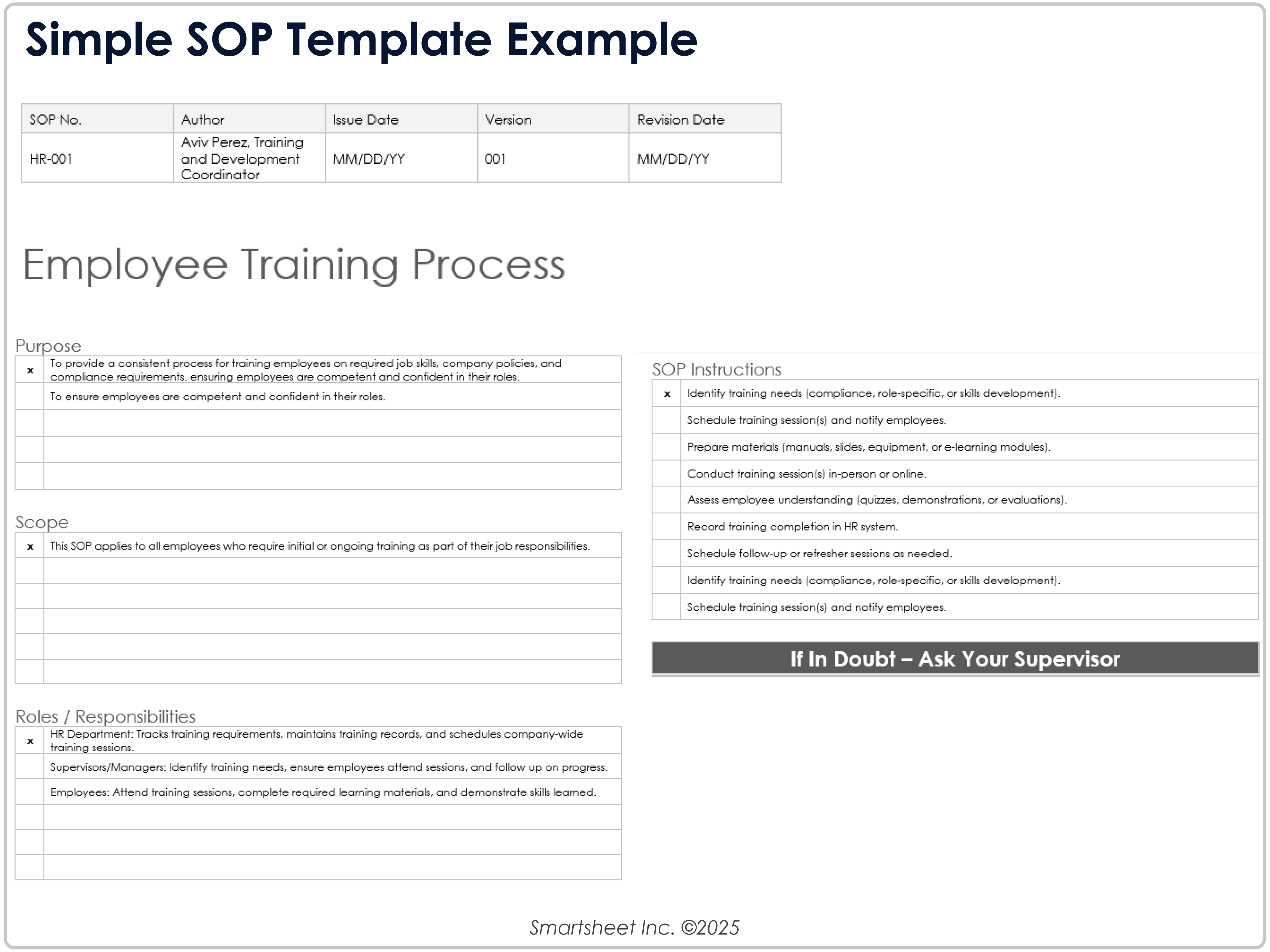
Download Blank and Sample Versions of a Simple SOP Template for
Microsoft Word
|
Adobe PDF
| Google Docs
When to Use This Template: You can use this simple SOP template to document repeatable processes, such as training, onboarding, or compliance procedures in a straightforward format. This template works well for small teams or departments that want to ensure consistency without creating lengthy manuals.
Notable Template Features: This template highlights key details such as SOP number, author, and dates. You’ll also find structured sections for purpose, scope, and roles to ensure accountability. In the simple instruction area, you can list tasks as either a checklist or numbered process, making it flexible for different types of procedures.
Learn more about standard operating procedures, including how to write a standard operating manual, in our comprehensive guide to writing SOPs.
Restaurant SOP Template
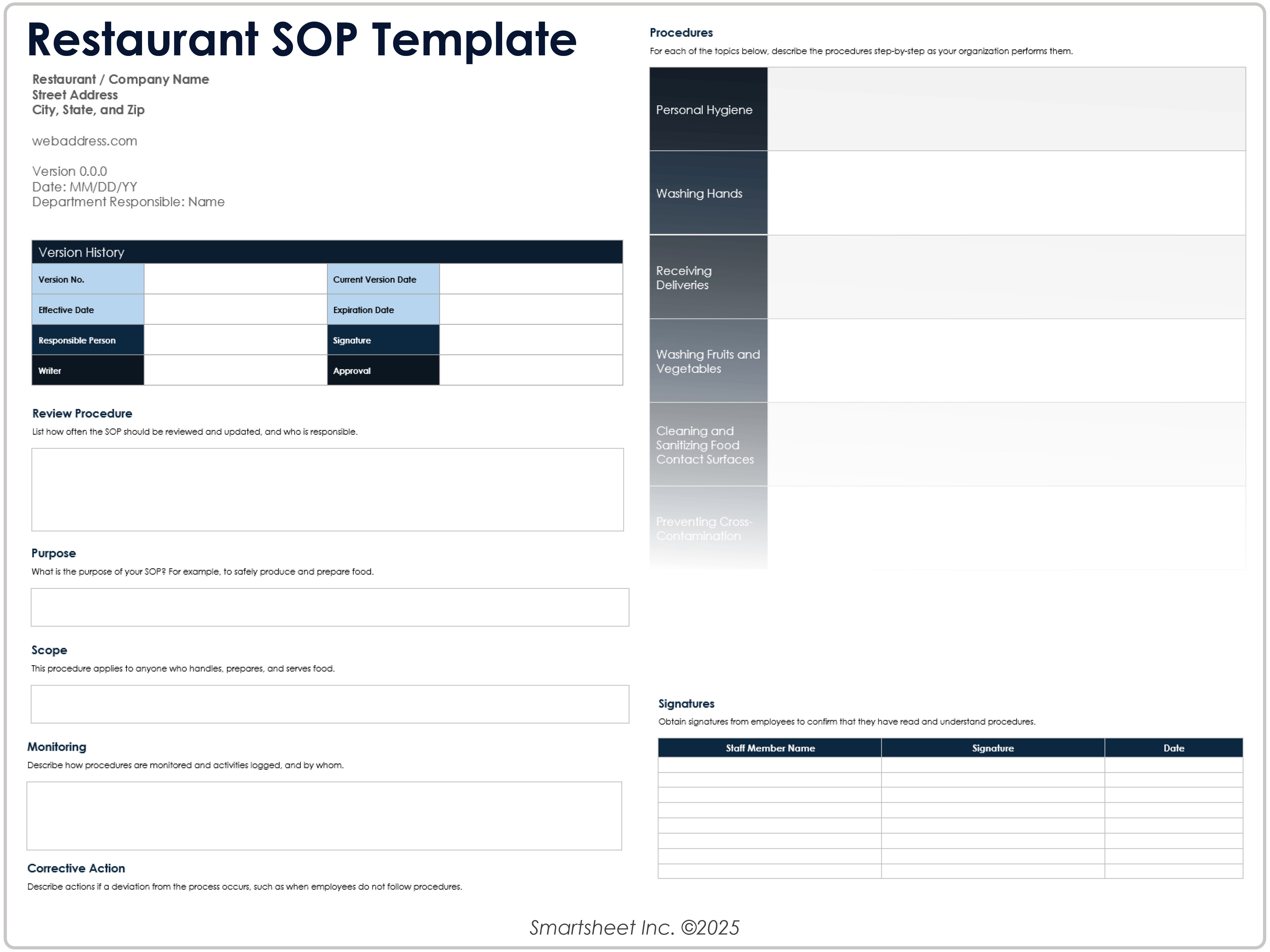
Download a Restaurant SOP Template for
Microsoft Word
| Google Docs
When to Use This Template: This SOP template enables you to standardize restaurant operations covering food safety, hygiene, and service practices. Restaurants, cafés, catering businesses, and food service teams can use this template to train staff consistently, reduce risks, and comply with food safety regulations.
Notable Template Features: This template breaks down critical restaurant functions into detailed sections, such as personal hygiene, food handling, delivery receiving, and equipment sanitation. It includes dedicated areas for monitoring, corrective action, and record keeping to support compliance audits and inspections. You’ll also find built-in signature fields to confirm that employees understand and follow each procedure.
IT SOP Template
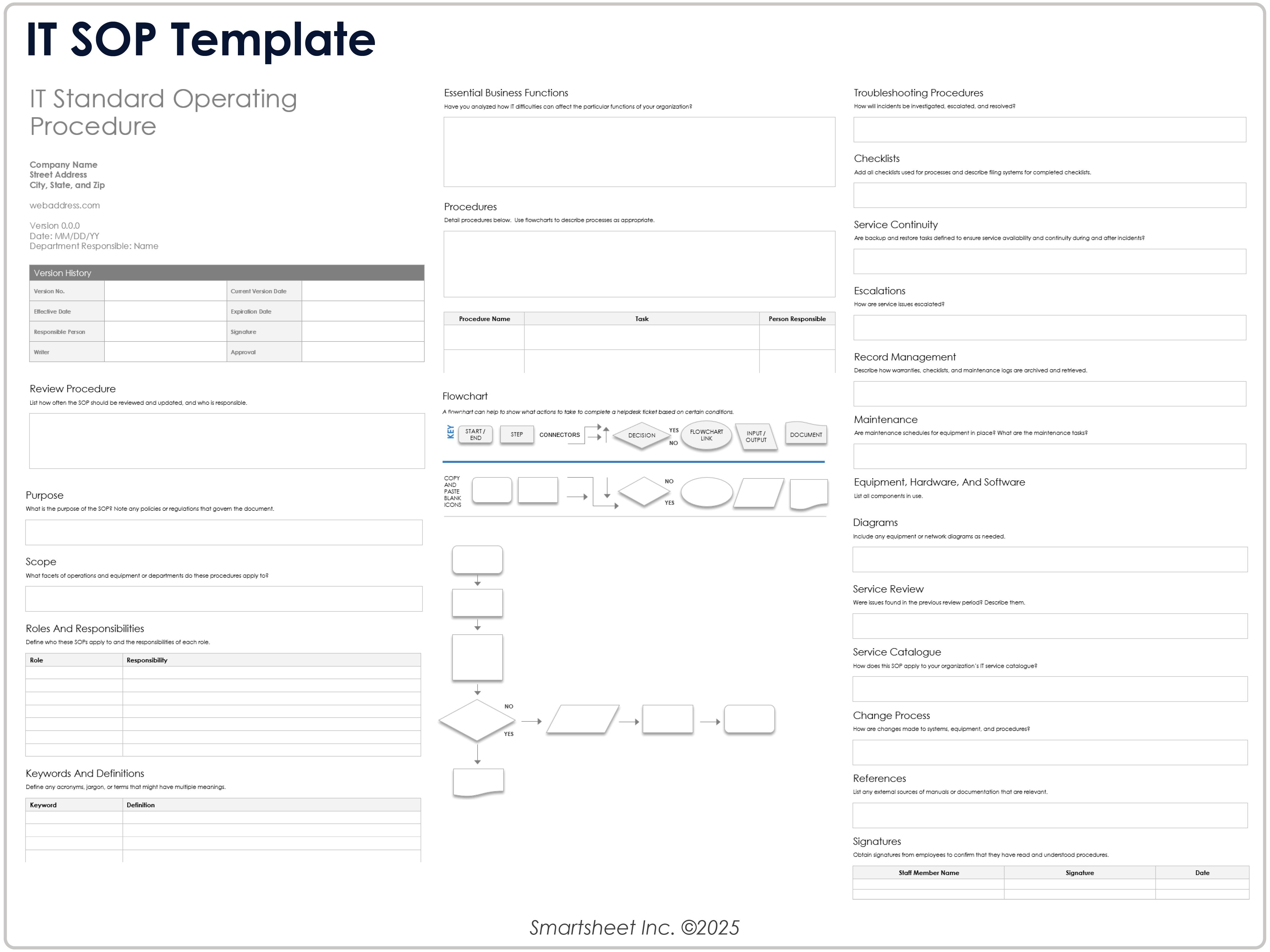
Download an IT SOP Template for
Microsoft Word
| Google Docs
When to Use This Template: On this IT SOP template, you can document technical processes, service protocols, or IT support standards. Align your procedures with compliance, security, and service continuity requirements.
Notable Template Features: This template includes sections for troubleshooting, system maintenance, and escalation procedures, which are critical for IT operations. On the flowchart page, you can map out complex processes visually. The template also provides structured areas to document roles, key definitions, and essential business functions, to help ensure that no critical detail gets overlooked.
Marketing SOP Template
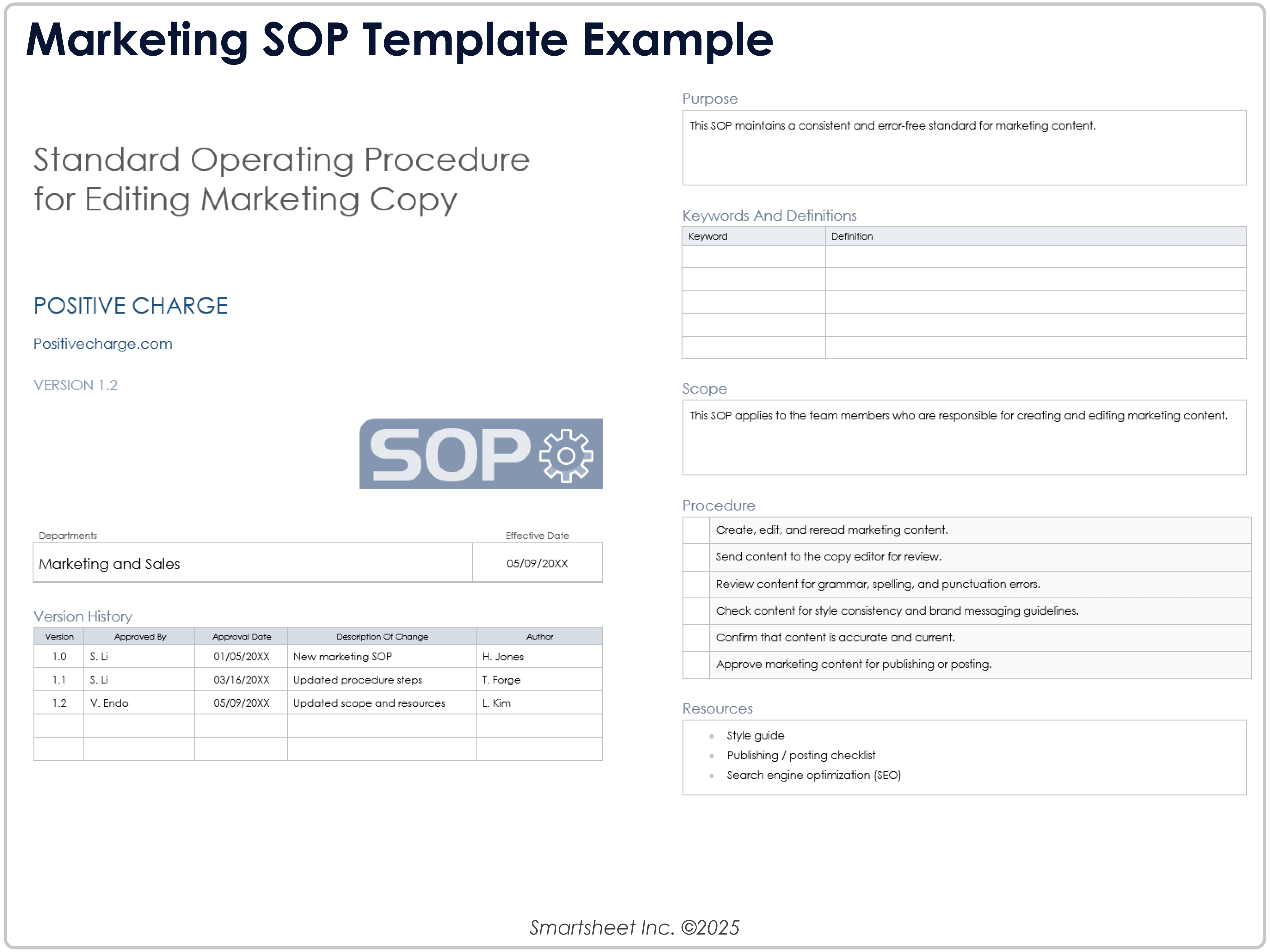
Download Blank and Sample Versions of a Marketing SOP Template for
Microsoft Word
|
Adobe PDF
| Google Docs
When to Use This Template: Marketing teams, agencies, and small business owners can use this SOP template to streamline marketing workflows, such as creating, editing, and publishing content. With this template, teams can ensure accuracy, reduce revisions, and improve collaboration between writers, editors, and managers across campaigns.
Notable Template Features: This template breaks down standard marketing tasks with separate sections for purpose, scope, and procedures. It also includes space to define keywords and terminology, which supports consistency in brand voice. The sections for version history and resources help you track updates and provide quick access to tools such as style guides or SEO checklists.
For more resources, including SOP examples and guidelines for writing a marketing SOP, see our marketing SOP templates collection.
Business SOP Template
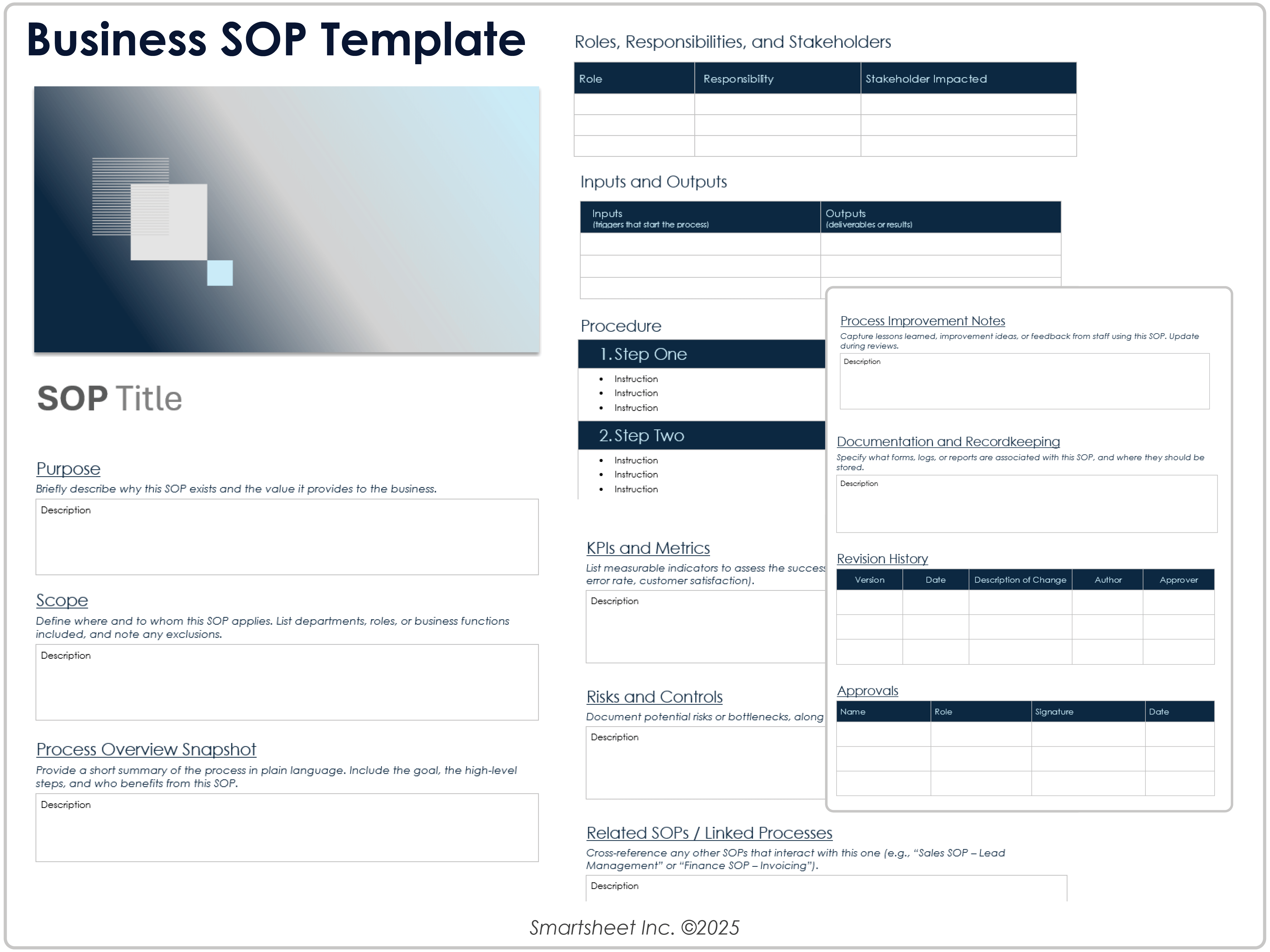
Download a Business SOP Template for
Microsoft Word
| Google Docs
When to Use This Template: Use this business SOP template for processes that impact multiple departments, functions, or stakeholders, such as expense reimbursements, procurement approvals, or client onboarding.
Notable Template Features: On this template, you’ll find a process overview snapshot to summarize the workflow in plain language, along with structured sections for roles, responsibilities, and stakeholder impact. A table for inputs and outputs highlights what initiates a process and the deliverables produced. Use the additional areas for KPIs, risks, related SOPs, and process improvement notes to support daily operations and long-term business performance.
Learning about business process management and business process mapping can help you streamline and improve your business operations. Additionally, you can learn how to map your workflows to better understand your processes.
HR SOP Template
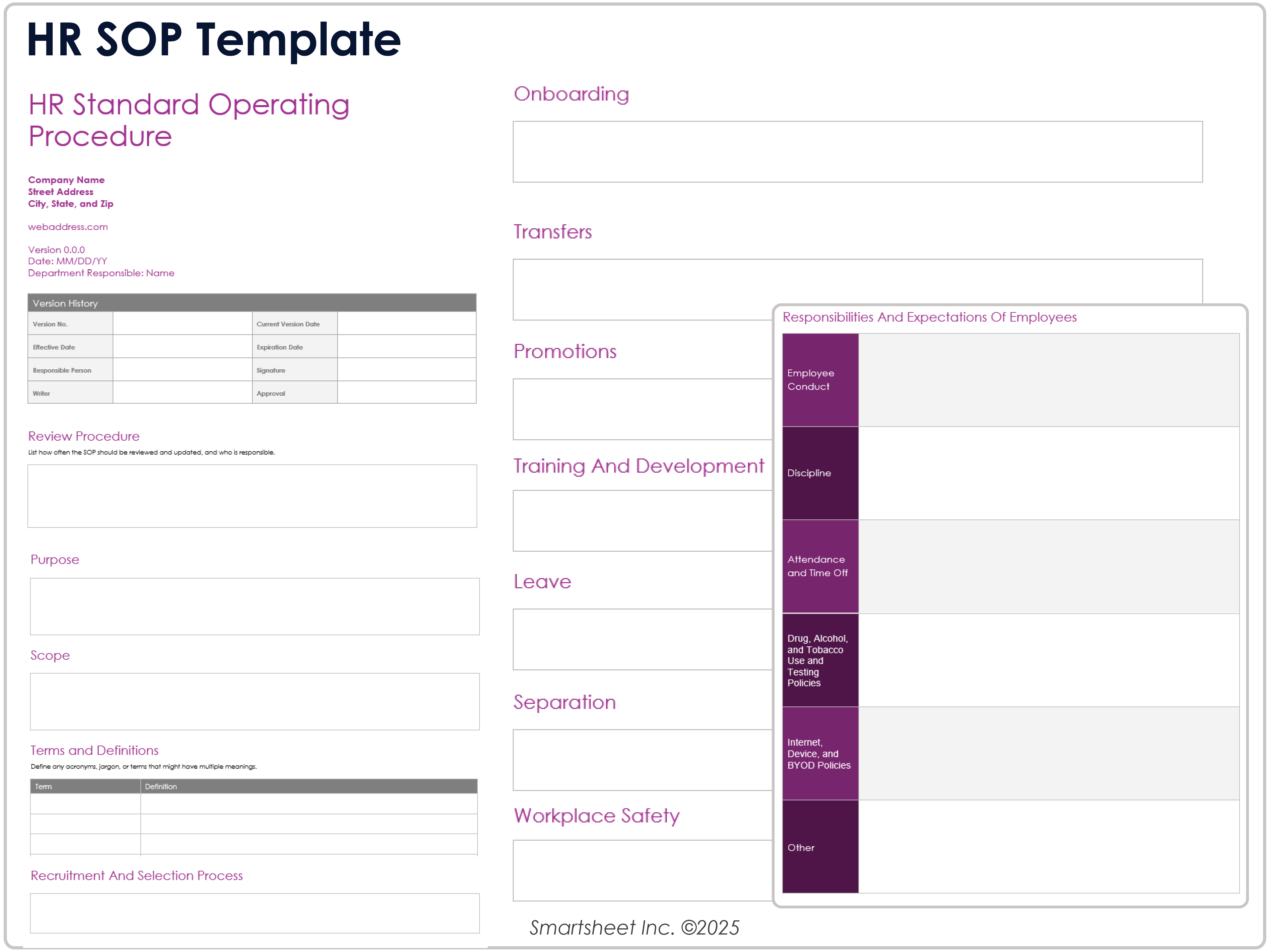
Download an HR SOP Template for
Microsoft Word
| Google Docs
When to Use This Template: This HR SOP template enables you to document policies and processes that govern employee management, compliance, and workplace culture. You can standardize practices across different areas of human resources and encourage consistency in staff management.
Notable Template Features: On this template, you can fill the outline with your own step-by-step procedures under each heading. The template covers recruitment, promotions, leave, workplace safety, and more. It also includes a signature section to confirm that staff members have read and understand the documented procedures.
Manufacturing SOP Template
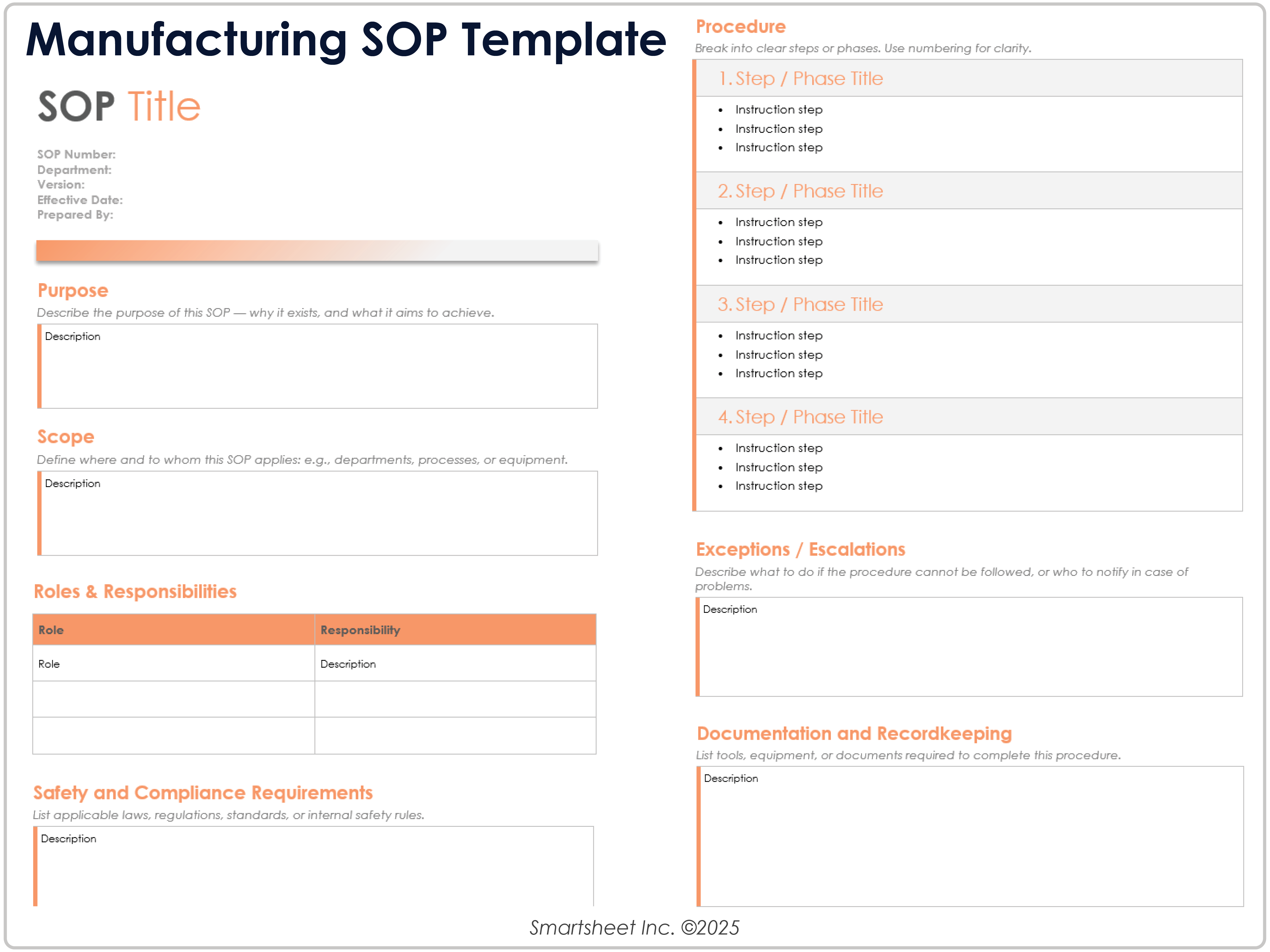
Download a Manufacturing SOP Template for
Microsoft Word
| Google Docs
When to Use This Template: With this manufacturing SOP template, you can standardize production processes, ensure safety compliance, and maintain quality control on the shop floor. Use it to document step-by-step procedures in production, assembly, or equipment operation to create consistency across all manufacturing activities.
Notable Template Features: This template includes sections for safety and compliance requirements, materials and equipment, and escalation procedures. You’ll find a procedure section with a hierarchical list of numbered phases and bulleted subtasks. It also includes revision history and sign-off tables to ensure that updates and approvals are clearly documented.
Find out more about ISO 9000, a family of quality management standards that helps organizations meet the needs of their customers and stakeholders.
Sales SOP Template
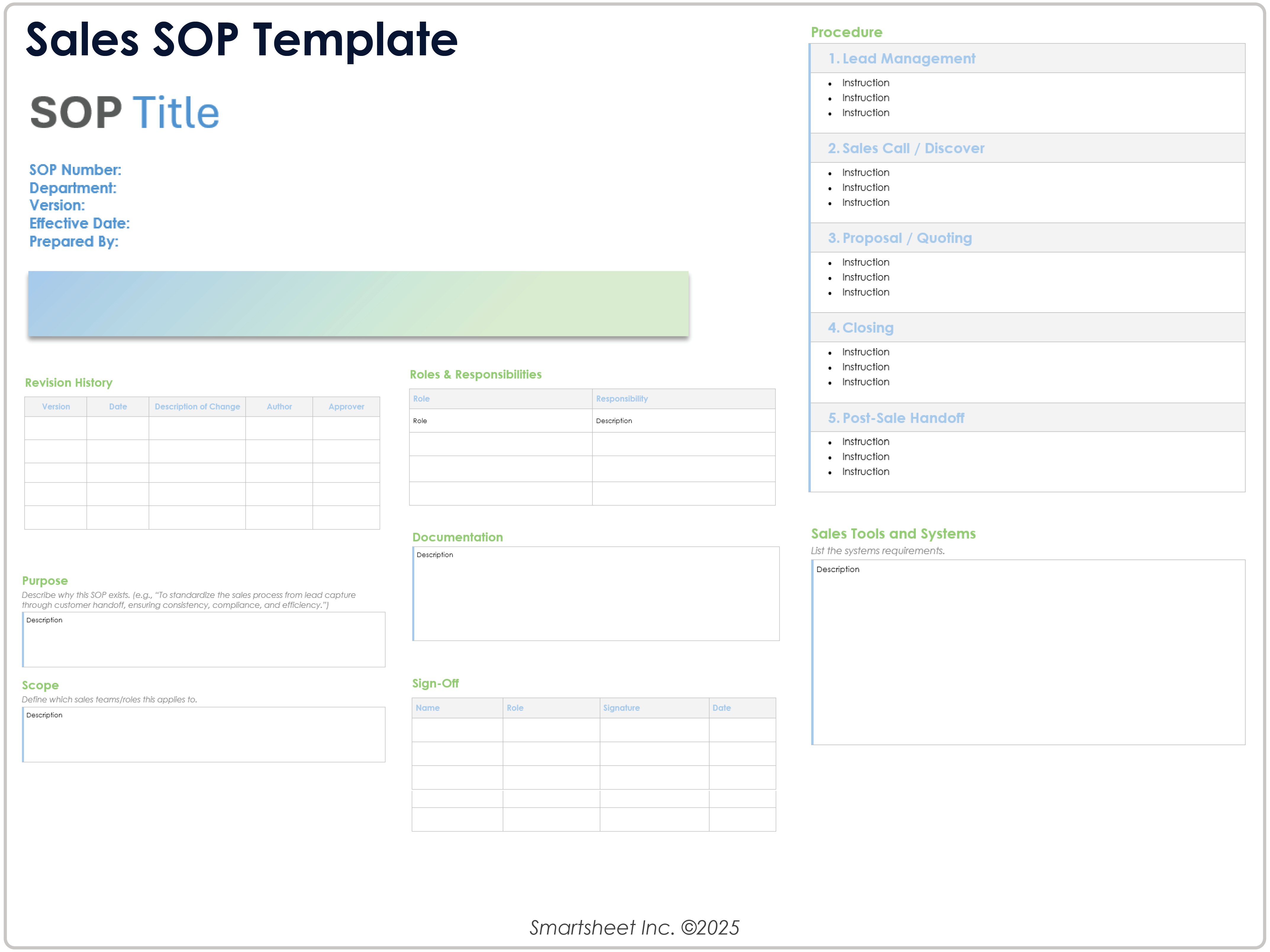
Download a Sales SOP Template for
Microsoft Word
| Google Docs
When to Use This Template: Use this sales SOP template to break down the steps in your sales process, from lead capture through post-sale handoff. For sales teams, this template can help ensure consistency across prospecting, discovery, quoting, and closing activities.
Notable Template Features: This template organizes the sales cycle into clear phases, including lead management, discovery calls, quoting, closing, and handoff, so teams can document each step effectively. A section for tools and systems allows you to specify CRM platforms, sales automation tools, and reporting methods. The template also incorporates a revision history, escalation guidelines, and sign-off fields.
Warehouse SOP Template
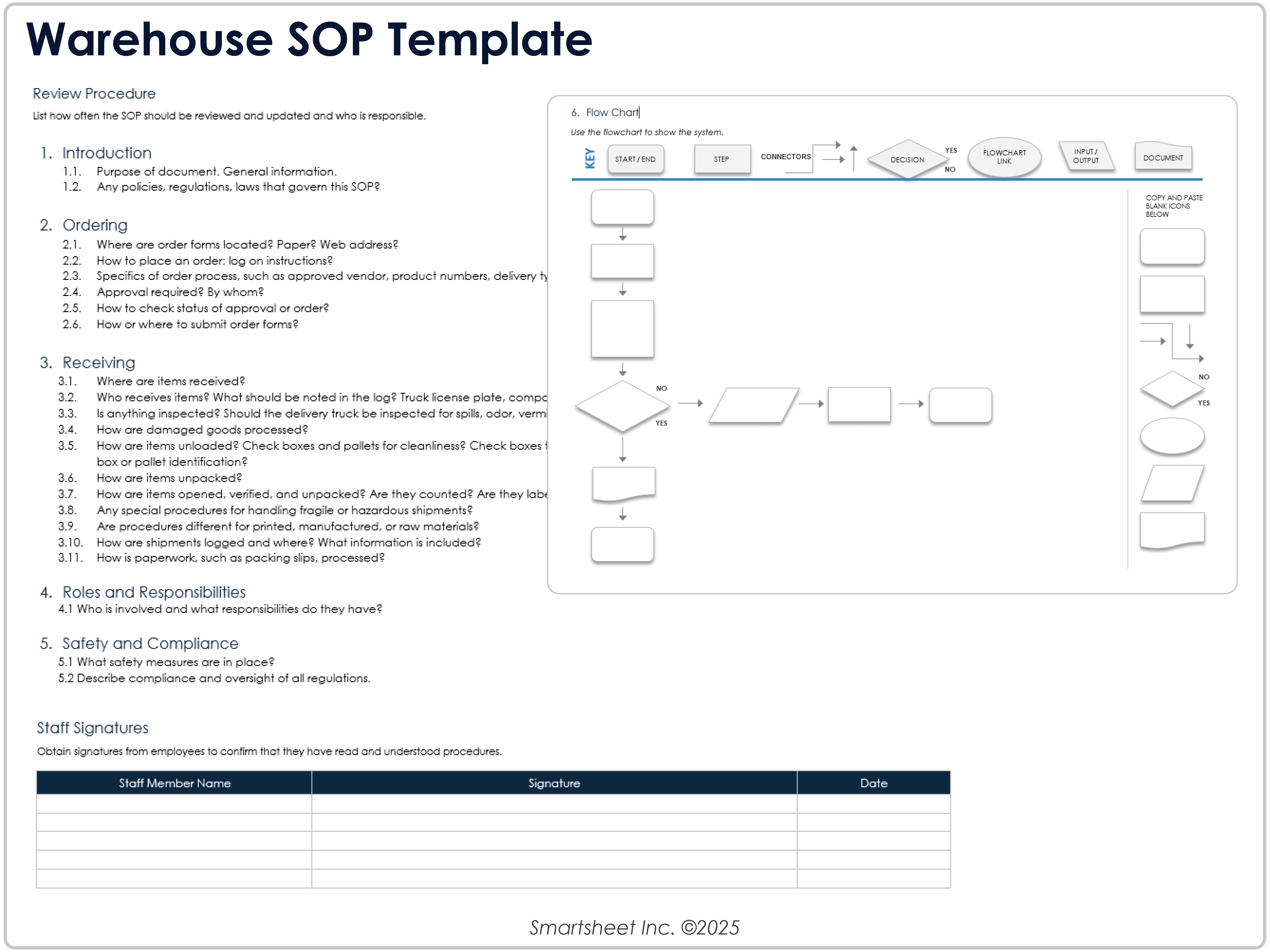
Download a Warehouse SOP Template for
Microsoft Word
| Google Docs
When to Use This Template: You can create consistent procedures for ordering, receiving, storing, and handling goods with this warehouse SOP template. Supervisors can use this template to train new employees, standardize workflows, and ensure accountability across staff roles.
Notable Template Features: This template provides detailed prompts for configuring your ordering and receiving processes, including inspections, damaged goods handling, and fragile shipments. You’ll also find sections for roles and responsibilities and safety/compliance, enabling you to define accountability and align procedures with regulations. A flowchart page gives teams the option to visualize workflows, which makes it easier to communicate steps and decision points in warehouse operations.
Customer Service SOP Template
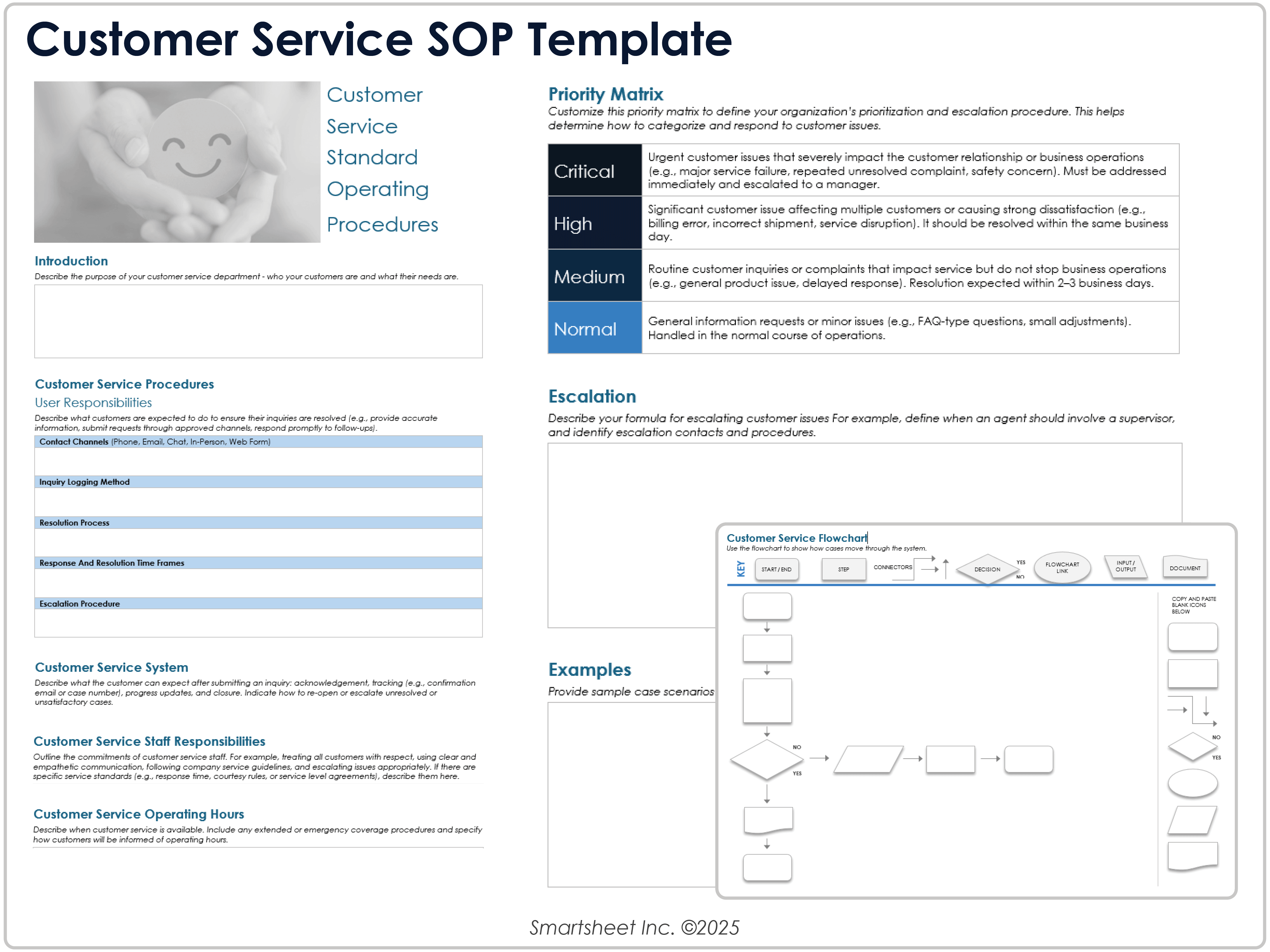
Download a Customer Service SOP Template for
Microsoft Word
| Google Docs
When to Use This Template: This customer service SOP template is the ideal choice when you need to define consistent practices for how your team handles customer inquiries, complaints, and escalations. By standardizing procedures, you can help improve service consistency and set clear expectations for resolution times.
Notable Template Features: This template includes sections to log inquiries, define resolution processes, and document escalation procedures. A built-in priority matrix helps teams classify issues by urgency and respond with the right level of attention. The flowchart and example scenarios provide visual and practical guidance for understanding workflows and applying the SOP in real-world situations.
Construction SOP Template
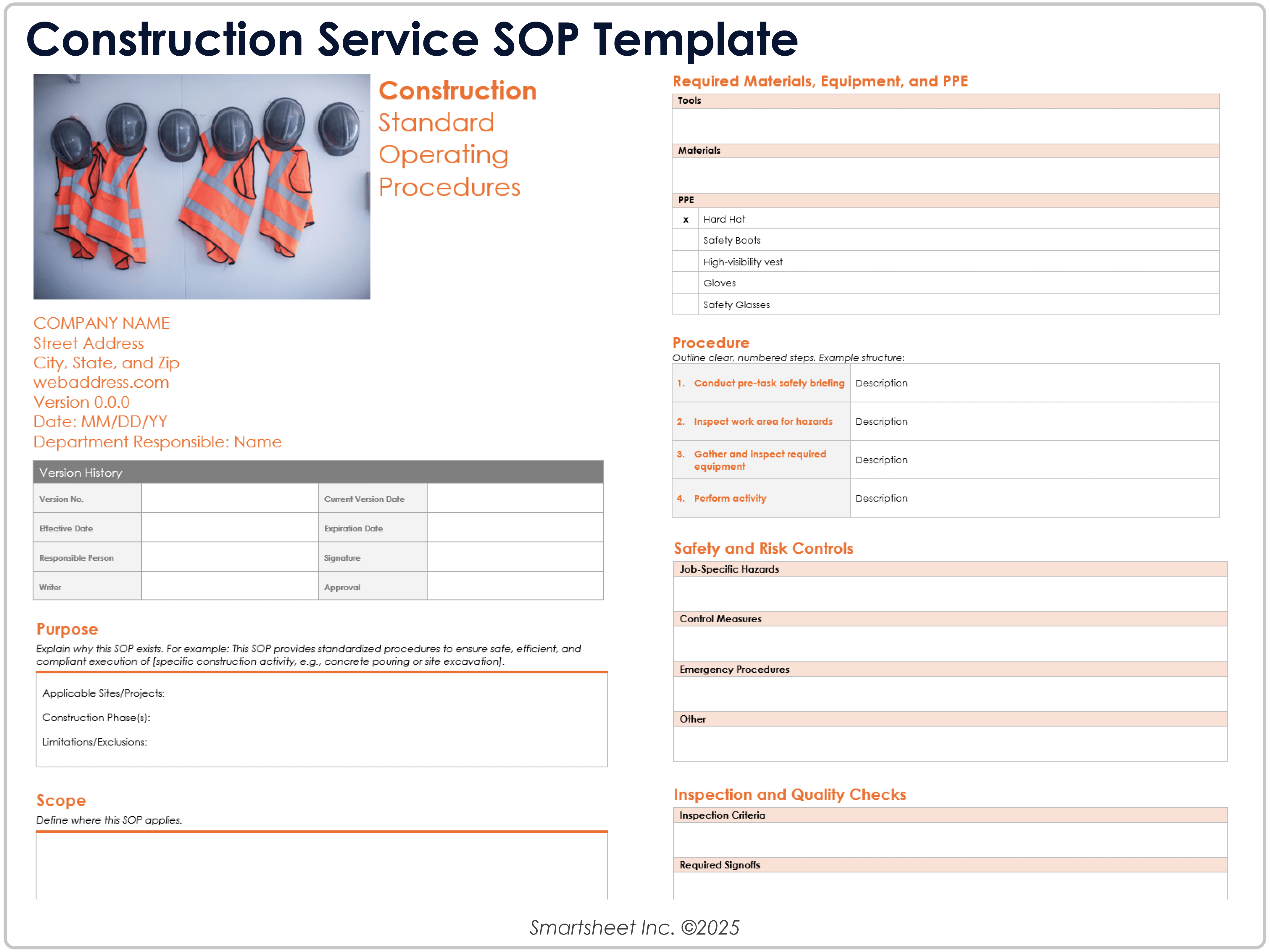
Download a Construction SOP Template for
Microsoft Word
| Google Docs
When to Use This Template: Use this construction SOP template to document procedures that require strict safety, compliance, and quality standards. With this template, contractors, project managers, and site supervisors can outline step-by-step tasks across different construction phases and adapt the template for various projects, job sites, or trades.
Notable Template Features: This template provides space to define project scope, roles and responsibilities, and applicable safety regulations. It also includes a section for required materials with a checklist for protective equipment to help crews verify necessary safety gear before starting work. Additional sections for hazards, quality checks, and inspection sign-offs allow you to integrate safety and compliance into daily procedures.
Healthcare SOP Template
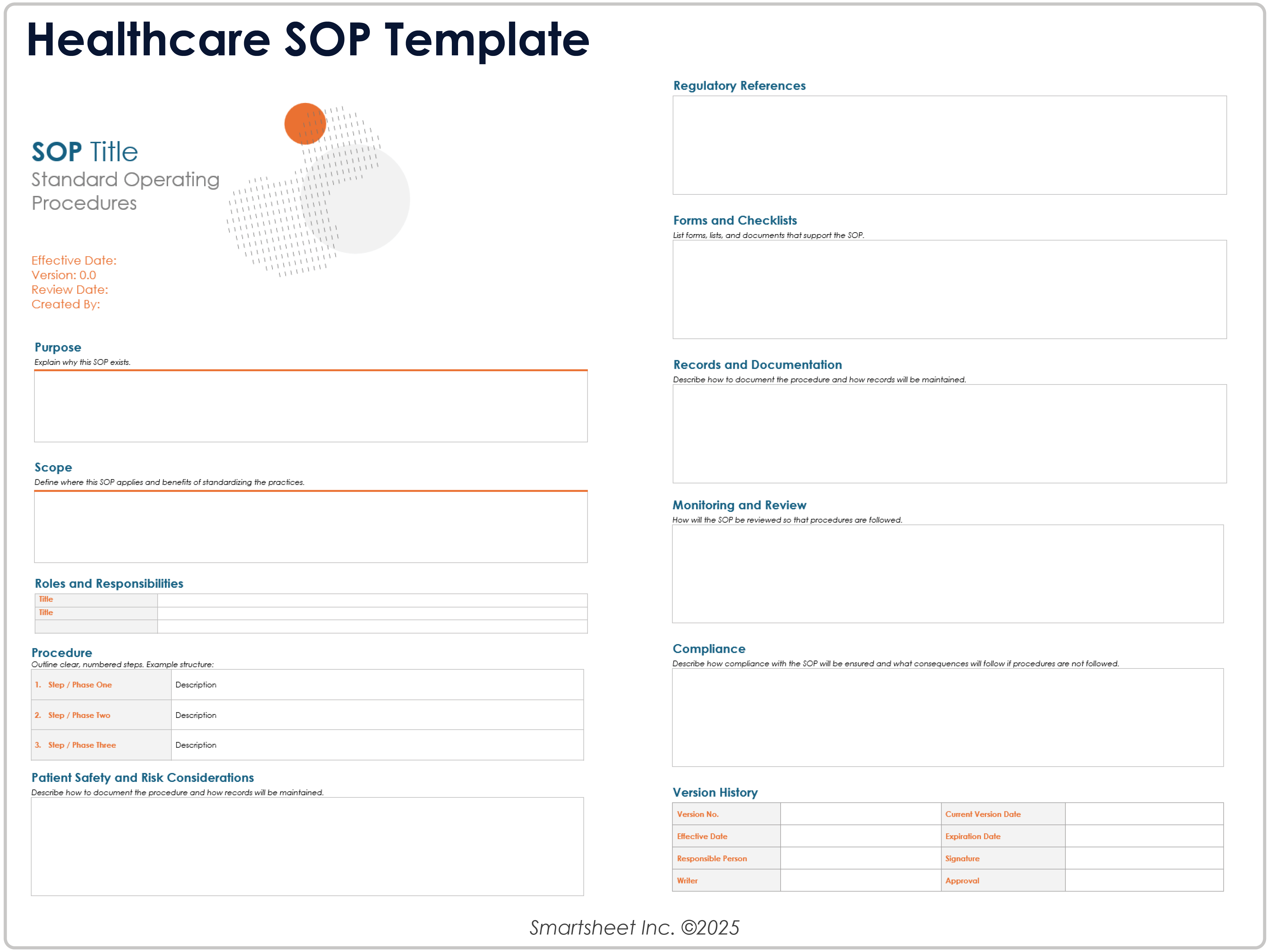
Download a Healthcare SOP Template for
Microsoft Word
| Google Docs
When to Use This Template: This SOP template enables you to create clear and consistent procedures for healthcare settings where accuracy, patient safety, and compliance with regulations are critical. Clinical practices, hospitals, and administrative teams can use this template to document standardized processes, such as patient intake, treatment workflows, or record management.
Notable Template Features: This template includes space to define purpose, scope, responsibilities, and detailed step-by-step procedures to guide staff actions. The template highlights patient safety and risk considerations, relevant healthcare regulations, and required forms and checklists for consistent documentation. Monitoring, compliance, and revision history areas keep procedures up-to-date and maintain regulatory alignment.
Streamline Standard Operating Procedures With Real-Time Work Management in Smartsheet
Empower your people to go above and beyond with a flexible platform designed to match the needs of your team — and adapt as those needs change.
The Smartsheet platform makes it easy to plan, capture, manage, and report on work from anywhere, helping your team be more effective and get more done. Report on key metrics and get real-time visibility into work as it happens with roll-up reports, dashboards, and automated workflows built to keep your team connected and informed.
When teams have clarity into the work getting done, there’s no telling how much more they can accomplish in the same amount of time. Try Smartsheet for free, today.