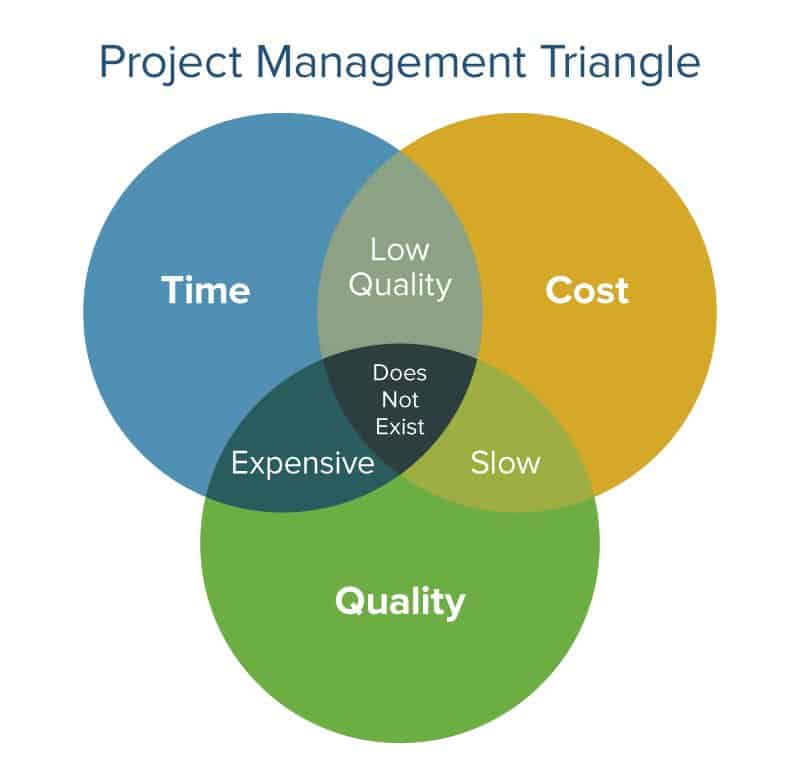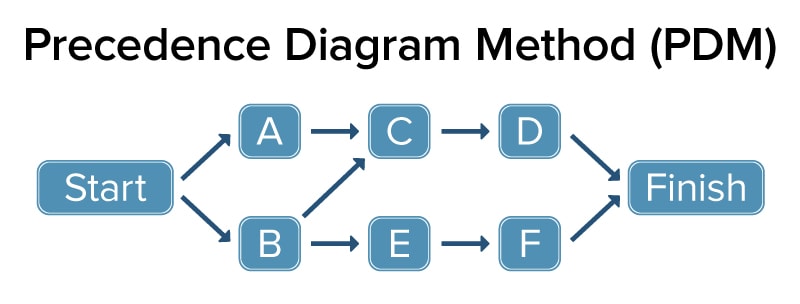What Is the Time Management Process?
Time management involves planning and organizing so that you spend your hours and days efficiently and effectively. Some people argue that you cannot manage time because it is a fixed resource - rather, the only thing you can manage is what you choose to do with your time. One thing is certain: If you don’t manage your time well, it simply slips by.
Time management first involves understanding how you currently spend your time, and then deciding how helpful and desirable that current time budget is. People often use an activity log or activity diary to record everything they do in a day and, thereby, analyze how they’re actually spending their time. Through this method, people can learn various skills and methods to plan and use time more effectively.
Although the techniques and skills for general time management and project time management often overlap, time management for projects, especially in the context of the PMBOK Guide, offers a much more structured approach to analyzing needs, resources, and scheduling. Within project time management, the PMBOK Guide defines seven processes to plan time within a project. Those processes include a variety of methods and tools to break down work into tasks, determine needed resources, and account for time conflicts and delays.
Project Management Guide
Your one-stop shop for everything project management

Ready to get more out of your project management efforts? Visit our comprehensive project management guide for tips, best practices, and free resources to manage your work more effectively.
What Does Project Management Mean?
To define project management, the PMI website first defines the term project: “A project is a temporary effort with a definite beginning and end date.” A project is a unique effort to achieve a specific goal, such as applying new siding and installing new windows on a condominium building or creating procedures for a new assembly line. You must achieve your goal within a specified time and budget, making good use of resources. Therefore, as the PMI website continues, “Project management, then, is the application of knowledge, skills, tools, and techniques to project activities to meet the project requirements.”
The PMBOK Guide recognizes that projects comprise five groups of processes: initiating, planning, executing, monitoring and controlling, and closing. These processes may involve activities such as researching and creating prioritized lists of tasks, tracking time management for the project, reworking schedules to make better use of time and resources, and recording what worked well and what didn’t (in order to make continual improvements).
Why Is Time Management So Important in a Project?
Time management is essential to successfully completing projects on time and within budget. Still, completing projects on time is one of a project manager’s biggest challenges. Delays can be costly - not only to your pocketbook or that of your client or sponsor, but also to your (and your company’s) reputation. Actual cash overruns can be high, and for large projects, these overruns can translate into hundreds of thousands of dollars per day.
The Project Management Triangle: The Triple Constraint
The project management triangle, also known as the triple constraint, consists of time, cost, and quality (the last sometimes also thought of as scope). You must manage these three components of project management to bring a project to successful completion. Most practitioners believe that on any given project, a project manager is only capable of successfully monitoring one or two of the constraints at a time.
What Is Cost Management in a Project?
Cost management for a project concerns planning and controlling a project budget. In the planning phase of a project, cost management can include the processes of budgeting, estimating, financing (which usually means securing some kind of loan), and funding (which involves securing payment from a sponsoring organization). In the monitoring and controlling phase, cost management is about controlling expenses.
Project cost management uses processes and tools that are similar to those you use in project time management. Of particular note is the cost of quality (COQ) analysis, which approaches projects from the perspective that it costs less to prevent a defect than to fix it in a finished deliverable.
What Is Quality Management in a Project?
Quality management is the third side of the project management triangle. In quality management, you determine what criteria will indicate that your deliverable fulfills the customer or stakeholder requirements. You then plan and execute activities with these criteria in mind. In this way, quality guides project execution, rather than becoming an afterthought. Some of the tools prescribed by the PMBOK Guide for quality management include benchmarking and cost of quality analysis.
Project Time Management Processes
In the PMBOK Guide, time management includes seven processes that you may work through once or multiple times (common among multi-phase projects) during the life of a project. Here are the seven processes:
1 - Planning Schedule Management: At the start of the project, you gather documents and procedures necessary for determining your schedule. The output is generally the project management plan. Inputs for this phase include the following documents:
- Project Charter and Scope Statement: Use these to determine the high level objectives.
- Work Breakdown Structure (WBS): From the objectives, you break down effort to determine functional deliverables that will contribute to the major output at the end of the project. The lowest level of your WBS includes work packages.
2 - Define Activities: Using work packages, you determine the specific activities you need to complete the interim deliverables. The PMBOK Guide suggests several methods for accomplishing this process:
- Decomposition: Break down the work packages (the smallest unit in work breakdown structure) into activities. Understanding the activities in a project allows for a view into tasks and, thus, a greater understanding of day-to-day effort. Decomposition also reveals low-level deliverables. To achieve more accurate results and foster team spirit, use this method with the team.
- Rolling Wave: Rolling-wave planning offers a method of planning in detail for current and next reporting periods and work packages while waiting to plan for WBS items that are higher up or further in the future.
- Templates: Documents from previous, similar projects can guide you in determining an activity’s level of detail.
- Expert Judgement: You rely on known criteria and expertise from within your organization or from the field to determine the necessary activities to complete your project.
The define activities phase has the following outputs: activity lists, activity attributes (the details of each activity), and a milestone list.
3 - Sequence Activities: With this phase, you’re not only putting tasks in the appropriate order, you’re also seeing relationships and dependencies. The PMBOK Guide specifies that the output is a network diagram. If you perform this phase manually, try some of the following methods:
- Precedence Diagramming Method (PDM): PDM is a tool of the critical path method, and you use it to create the schedule network diagram. In PDM, nodes represent activities, which are connected by arrows. You can sequence activities in four ways:
- Finish-to-Start (FS): The successor dependency can start only after the predecessor finishes.
- Start-to-Finish (SF): The successor can finish only if the predecessor starts.
- Finish-to-Finish (FF): The successor can finish only if the predecessor finishes.
- Start-to-Start (SS): The successor can start only if the predecessor starts.
- Dependency Determination: Dependency may sound obvious, but it’s important to understand which activities must follow others. Dependencies can also be classified as one of the following: mandatory, an essential part of the work; discretionary, a beneficial option; or external, stemming from outside the project.
- Leads and Lags: Used in finish-to-start activities, leads and lags allow you to push the timing for a successor dependency forward or backward so that it starts before the predecessor finishes or some time after the predecessor finishes.
- Conditional Diagramming Methods: Conditional diagrams are more complex than precedence diagrams, and less often used. Using the Monte Carlo simulation technique, they allow you to model of loops and conditional branches, such as when product testing leads to different outcomes.
4 - Estimate Activity Resources: When you know what you need to do, you figure out who, what, how many, and how much you need to accomplish it. Resources include people, materials, equipment, work spaces, and supplies, and resource estimates influence cost estimates (and possibly vice versa). To estimate resources, you may use project management software to calculate your requirements, or you can use one of the following manual techniques:
- Expert Judgement: You rely on known criteria and expertise from within your organization or from the field to help you determine the necessary activities to complete your project.
- Alternatives Analysis: Alternative analysis reviews the options available for completing an activity in terms of cost, speed, and risk.
- Published Data: Any information (such as journals, articles, books, and white papers) that guides your resource planning is acceptable.
- Bottom-Up Estimates: The team members who will actually perform the work help make these estimates.
The outputs of a resources estimate include the following tools:
- Resources Requirements: The resources requirements document lists the required amount of each type of resource for each activity in a work package and then totals each type of resource for the entire work package.
- Resource Breakdown Structure: Sometimes also referred to as a user breakdown structure, a resource breakdown structure presents a hierarchical decomposition of resources with schedule information.
5 - Estimate Activity Duration: Now that you know what you need to do and what you need to do it, you determine how long each activity will take. You can estimate the activity duration using previous knowledge of how long certain activities take or by studying the scope of work, the resource quantities, and the resource calendar. These additional tools can also help you:
- Historical Information: You or other team members may know how long activities take from past projects. You may also be able to find this type of information online or in a library in a duration estimating database. This database might include estimations, such as how long window caulking takes to dry and how long you have before unpainted caulk becomes brittle.
- Analogous Diagramming: Also called top-down estimating, analogous diagramming compares aspects of an activity to those of a similar, previous activity. The method is less expensive than other estimation methods and may be less accurate if the organization or specific team members have little or no experience with the activity in question.
- Parametric Estimations: More accurate than analogous diagramming, parametric estimation focuses on determining the cost of an element or the length of time it takes to do something, and then scaling the results. For example, if it takes a writer two hours to write four pages, then it should take him or her four hours to write eight pages. Depending on the situation, you may break out specific details of the effort. For example, if the writer travelled to and conducted an interview during those two hours, you would refactor the actual writing time.
- Three-Point Analysis: Instead of using a single duration, three-point analysis uses a formula to provide three durations: an optimistic date, a pessimistic date, and a most likely estimate.
6 - Develop Schedule: According to the PMBOK Guide, you should publish the schedule as a Gantt chart. However, if a simple whiteboard will suffice, use it. Additional methods exist to help you create the big picture of project duration:
- Critical Path: The critical path method adds the duration of activities. It can refer to the path with the longest duration or the shortest possible time in which you can finish a project.
- Critical Chain: Based on the Theory of Constraints method, critical chain analysis looks for the weakest link in the activities, such as a downline activity that creates a traffic jam of work or a supply shortage that stops work. Once it identifies the weakest link, the critical chain shifts other resources or activities to address the weakness.
- Lags and Leads: Lags and leads describe when dependent activities start and finish. If a subsequent activity starts two days before the previous activity concludes, this gap represents a lead time of two days. If it takes one day between the conclusion of one activity and the start of the next, the gap represents a lag time of one day.
- What-If Scenario: With this type of analysis, you substitute various factors to see how each one can affect outcome. For example, if freshly painted front doors take a day to dry, you might improve a schedule by shopping for hardware on that same day rather than waiting until the doors are dry.
- Schedule Compression: When you view all the inputs, you may realize that you can’t achieve your completion date. Schedule compression includes two techniques, crashing and fast tracking. In crashing, you trade cost for time. For example, you may add more personnel or buy more or faster tools to meet a deadline. In fast tracking, you start an activity before you complete the next activity. For example, if you’re baking a wedding cake, you might start decorating the complicated top layer before the bottom layer gets a base coat of frosting.
- Resource Leveling: If you need one resource for current activities, whether that resource be a machine, workspace, or person, you may need to adjust or balance the schedule, so you don’t overtask the resource.
- Schedule Network Analysis: Similar to a precedence diagram, the schedule network graphically displays early and late starts and the general overview of activities over time.
7- Control Schedule: With your baseline schedule approved by the project management team, it’s time to start the project and begin time-management tracking. A detailed schedule is called the master schedule, and a summary is called a milestone schedule. Apply the following techniques to ensure that you are on schedule to finish your project (if activity completion is extremely late, you may need to reestablish the baseline):
- Performance Review: Use schedule performance indexes, which calculate how much work you have performed, or try earned value analyses.
- Variance Analysis: As a means of gauging efficiency, schedule performance indexes can help show exactly what you’ve worked. Schedule variance analysis reveals whether you are ahead of or behind schedule by comparing the cost of work you’ve already done with the cost of work you have scheduled.
Project Time Management Best Practices and Considerations
Experienced PMs and mentors can offer insights for wrangling a project’s time constraint. Here are four major best practices to help you:
Expect Delays: If project management professionals agree on one thing, it’s that too many PMs don’t take into consideration the problems that can delay a project. “The most frequent error that most people make in project and time management is using all their available time to complete on a certain date,” says Ariza. “If you do that, it just means that you plan to be late roughly half the time. So, if you want to complete on a certain date, you have to plan and schedule to complete ahead of time.”
“Everything will take longer than is estimated,” agrees Meerschaert. If not everything in a project, then certainly many things. She emphasizes identifying any critical paths, so you can keep the project close to schedule.
Both Ariza and Meerschaert share the view that building a buffer into a schedule is of the utmost importance. Every task, even a known factor, has variability and unexpected circumstances. Ariza says most people, if given 10 days, will assign tasks for each of those days. “You need to plan to complete in eight days, or seven-and-a-half days would be even better,” says Ariza. “Basically, you have two-and-a-half days to account for the unexpected. And, if you plan that way, you’re either going to complete ahead or on schedule.” Thinking back on his experience in aerospace, he remembers how managers referred to their 20-25 percent “reserve,” which he says they guarded jealously and even hid from teams to encourage effort early in the schedule.
Don’t Underestimate Estimating Activity Durations: Of the seven project time management processes, Meerschaert suggests that estimating activity durations may be the most important process for project success. “Many team members have a hard time estimating how long their work will take,” she says. “As project manager, it’s important to coach team members through the process of breaking down their work into manageable chunks that they can accurately estimate.”
Team = Time: Project time management success starts with collaborative planning.
Left Brains and Right Brains vs. Clocks and Calendars: We don’t all approach life in the same way. One reason we know this is that while some people process information primarily through the right side of their brains, others process information through the left. So-called left-brain people have a proclivity for linear thinking, logic, and numbers, while so-called right-brain people tend to be intuitive and creative. Ariza suggests taking these differences into consideration when managing a team’s time. A right-brain manager may not naturally excel at breaking objectives down and detailing plans, while a left-brain manager may not think as holistically. You should balance the approaches of heavily left- or right-brained people with other team members who compensate with their own strengths or learning.
Sometimes, Paper Beats Software: Depending on your interests, you may become easily distracted by trying and learning different tools for analysis and reporting. Software may help with number crunching, reporting, and collaborating with remote teams. But in the real world, Ariza says, a roll of craft paper tacked to the wall and covered in sticky notes may be the most advanced and effective tool you need, especially for working activity sequences. The point is to manage a project to create a deliverable, not spend time clicking around a program. If you have a co-located team, and a tool has a steep learning curve, consider using simple pen and paper.
Project Time Management Tips
General time management offers many methods and skills to help you use your time well. For example, in your daily life, you should keep daily and long-term to-do lists and learn to unplug from social media and email in order to focus on work. Designating work time free of distractions, meetings, and phone calls is also important. Most significantly, you should schedule time to relax, whether that means taking lunch away from your computer or a work-free weekend. For more tips and talk about general time management methods, see All About Time Management. For ideas specific to project time management, consider these tips:
- Let the project scope statement be your guide. It’s there to keep you on track.
- Use resource calendars.
- Use a milestone list.
- Create a daily to-do list. Review it every morning in preparation for the day, and update it every afternoon to plan for the next day.
- Publish the plan, so everyone knows what is expected of them.
- Use historical information to make estimates. If you can find a mentor who’s walked this path before, your estimates will be even more accurate.
- Remember the Pareto principle: Most results will come from a small amount of effective effort.
- Decompose tasks (think WBS). It’s the best way to have a view into what is or is not happening.
- Consider dependencies.
- View the schedule strategically.
- Let the team do the work. Don’t micromanage by examining every bolt in a widget or moving commas in the user guide. You hired the team for a reason. You have other things to worry about.
- Set meetings sparingly and only when issues need discussion or problems need resolving. Meetings are not the place to hear status reports.
What You Need to Know About Time Management for the PMP Certification Exam
The PMP certification exam includes ten PMP knowledge areas. Project time management is one of them. Here are all ten:
- Project integration management
- Project scope management
- Project time management
- Project cost management
- Project quality management
- Project human resource management
- Project communications management
- Project risk management
- Project procurement management
- Project stakeholder management
The PMBOK Guide also integrates 47 processes with the 10 knowledge areas, including the seven time management processes. So how do you master this much material?
The PMP exam can be challenging. Although the PMI does not reveal pass criteria or failure rates, some PMP educators believe as many as 50 percent of test takers do not pass. However, you can arm yourself with knowledge and an understanding of the project management discipline to ensure success. Here are some helpful tips to prepare for the PMP exam:
- Prep Takes Time: Before you start training, make sure that your current lifestyle allows for study. Can you go to work, raise your children, care for your dog, entertain your partner, and still find space in your schedule for PMP prep? There’s no shame in postponing your PMP plans if you have too much going on elsewhere to dedicate the requisite time.
- Process the Processes: All 47 PMBOK Guide processes are potential test material. Meerschaert says that during her test preparations, she memorized the processes first.
- Inputs and Outputs: Meerschaert next conquered the many inputs and outputs associated with each of the time management processes.
- Mind Map: Mind mapping can help solidify concepts by depicting relationships. In the case of the PMP, mind mapping illustrates how those inputs and outputs apply to each process and how each of the processes apply to one another. PMP training provider Velociteach offers some online tools to help with the mind-mapping process.
- PMP Mnemonic: Mnemonic devices help you remember details by attaching information to a familiar structure. For example, SMART refers to a set of characteristics — specific, measureable, achievable, relevant, and time-bound — that can help you reach goals. Meerschaert recommends checking YouTube videos and other online resources that offer specific mnemonic devices for the PMP exam.
- Drill and Test: “Perform consistent drills on scheduling technique formulas to reinforce them,” advises Beckford. The formulas count for approximately five percent of the exam. In addition, take regular practice exams to determine areas of weakness, and then focus on studying those areas.
- Brain Dump: On exam day, do a brain dump as soon as you are permitted to start writing in the exam room. In a brain dump, you write down everything you can easily remember. “It’s an easy way to score some points on the exam,” Beckford says.
- Understanding is the Key: Beckford stresses that it’s better to understand concepts than to simply memorize them. “Supplement your PMBOK Guide knowledge with real project management experience whether through your job or becoming involved in a PM group,” she says. “The contextual knowledge provided will create greater understanding than from just reading.”
Improve Your Project Time Management with Smartsheet
Empower your people to go above and beyond with a flexible platform designed to match the needs of your team — and adapt as those needs change.
The Smartsheet platform makes it easy to plan, capture, manage, and report on work from anywhere, helping your team be more effective and get more done. Report on key metrics and get real-time visibility into work as it happens with roll-up reports, dashboards, and automated workflows built to keep your team connected and informed.
When teams have clarity into the work getting done, there’s no telling how much more they can accomplish in the same amount of time. Try Smartsheet for free, today.