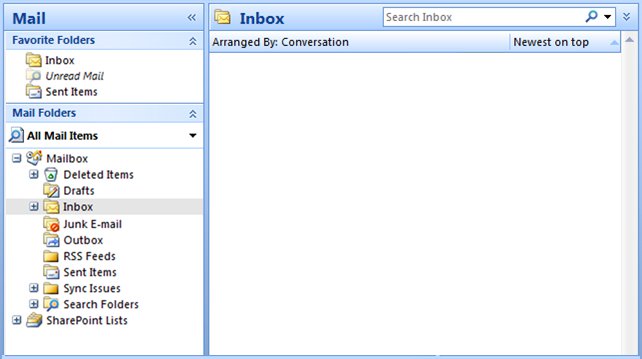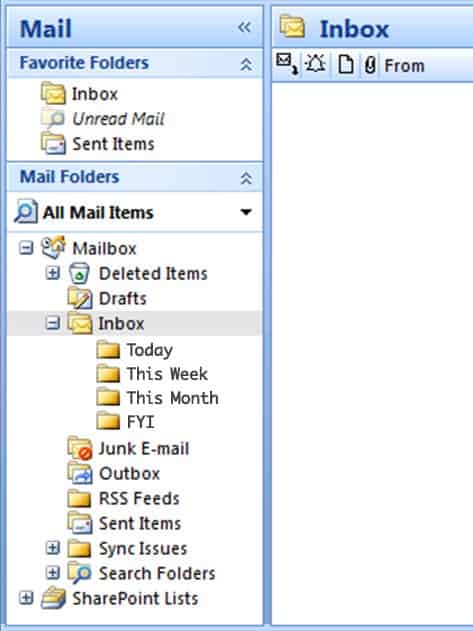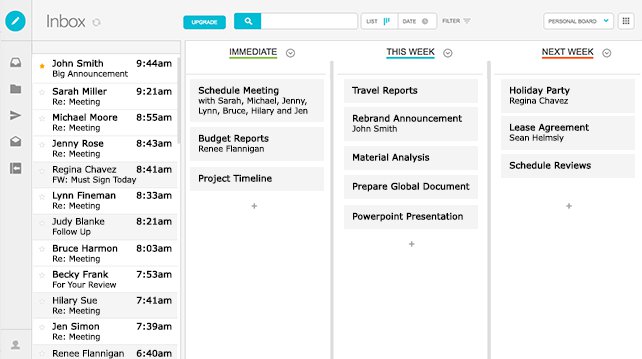Why Do I Need Email Management?
There are several reasons why email management is critical. If you implement an email management strategy, you’ll also improve your overall task management skills, and improve team dynamics by identifying what type of communication deserves an instant message, an email, or a meeting to explore a topic further. Here are some additional way stand to gain by applying email management practices to your daily routine:
Time Management: According to a study by Adobe, workers are spending an average of 7.4 hours checking email daily. (That number includes 4.1 hours spent checking work emails and 3.3 hours spent checking personal emails.) The sheer volume of emails can overwhelm anyone and make it impossible to focus on tasks or get anything else done. Learn about skills and techniques for overall time management by reading A Detailed Guide to Time Management Skills and Techniques.
Email can also be an incredibly inefficient form of communication. Unlike a phone conversation or chat which permits quick two-way discussion, email is essentially one-sided, so a dialogue either spirales over multiple messages or fizzles out when no one replies. And the ease of the dreaded cc: means many innocent parties get caught in the crossfire. Without a means of organizing emails by subject, you also end up spending a lot of time hunting for emails.
Prioritization and Project Flow: Despite the many tricks and tools designed to make certain emails stand out as more important, email organization is ultimately driven by who sends emails at what time. The sender’s priorities may not be the same as yours, no matter how many flags and all caps subject lines they use. Task management is another key advantage: The piecemeal way that emails flow into your inbox doesn’t support task completion from beginning to end, which leads to distraction and inefficiency.
Productivity and Satisfaction: As noted in the Adobe survey, employees are spending a significant share of their waking hours checking email. They are checking at work, at home, while they’re commuting between work and home, and even on vacation. As a result, people like writer John Pavlus are calling it the “most reviled communication experience ever.”
Improving email management can thus greatly increase both personal productivity and job satisfaction, for both you and your team. If your team’s emails aren’t hidden in a mess of irrelevant emails, you can respond to them more quickly and build better relationships. When your team makes a concerted effort to send fewer emails to each other, it can also greatly reduce the overall volume of emails, and give everyone the time they need to focus on their tasks. Client (internal or external) satisfaction will increase as well, as getting email under control can help create results faster - and also avoid bogging down clients’ inboxes.
With so much to gain, the importance of email management is clear. So how can you tame the beast? With all the different options, this is not a one size fits all problem. Experts recommend a myriad of approaches, and it’s worth experimenting and mixing-and-matching to find the best solution.
Time Management Solutions
One set of useful techniques involves fencing off the amount of time you spend on email. There are a plethora of specific variations:
David Allen’s Two Minute Rule: The author of Getting Things Done relies on a simple principle: If you can deal with an email in two minutes or less, then do it - even if it’s not important. Taking care of it will be faster than leaving it in your inbox, having it hang over your head, and then returning to it later.
Joost Wouters’ 15 Minute Inbox: Management consultant Wouters encourages people to schedule a specific window of time during the day to check email and then go through it systematically, rather than continually dealing with emails whenever they appear, which ultimately interrupts your work on a task. He suggests ruthlessly winnowing down your emails with the five Ds:
- Delete it if it’s not relevant for your work.
- Deal with it if you can do it quickly (similar to Allen’s Two Minute Rule).
- Defer it if it will take longer than a few minutes to resolve, and put it in a special folder. After all, your current focus is clearing out your inbox, not starting a new project.
- Delegate it if someone else can address the issue.
- And when you’re done, move onto the next email.
This approach is a variant on one-time processing, where the goal is to deal with each email only once and then get it out of your inbox (even if you’re just filing it in a folder for future action). Wouters also provides more insights into how people use (and misuse) email through his site, 15MinuteInbox.com.
Tony Hsieh’s Yesterbox: Zappos Founder and CEO has an innovative spin on setting aside dedicated time for dealing with email. With his Yesterbox system, he reserves a few hours for dealing with email every day - but only for emails from the day before. Without having to face an endless flow of new emails, he can then focus on clearing out his inbox and then be done for the day, typically in around three hours.
Prioritization Email Management Systems
Some other solutions focus more on the rules you use to determine how to deal with email than the time you take to do it. These include the following techniques:
Priorities Are Key: According to Gayle Lantz, Founder of Work Matters, overflowing inboxes are a reflection of unclear priorities. If you know what’s truly important, you can quickly deal with emails that matter, and file or delete the ones that don’t.
Merlin Mann’s Inbox Zero: Originally described by Mann in a Google TechTalk in 2007, Inbox Zero is about a lot more than achieving the nirvana-like state known as an empty inbox. (A less intimidating variation on this concept is the “One Screen” inbox, where you can view all the emails in your inbox without scrolling.) Its key components include identifying an email, when it’s due, and what you need to address it.
For example, if an email only contains useful information, you can save it to a separate document for future reference and don’t have to worry about resolving any related issues. If the email presents a task, then you can set a deadline and determine needed resources - with the bonus of having more time to deal with it because you’ve cleared the deadwood out of your inbox.
Folder Organization Strategies: Using folders can help support prioritization in a variety of ways:
- Set Broad Content Categories: Assign folders names such as clients, projects, budgets, etc. and file your emails before responding. This allows you to easily focus on the important issues, and also work through all the emails related to a specific topic or project sequentially - an approach which better matches how most people work.
- Zach Hanlon’s Five Folder Plan: Conversely, marketing and sales expert Hanlon recommends sorting emails by deadline rather than by subject. His recommended structure includes just five folders: Inbox, Today, This Week, This Month (or Quarter), and FYI. Quickly sort emails into the different folders and deal with each before the deadline. Emails that are purely information go into FYI.
Additional Tips and Tricks: Some timesavers can also help you focus on what’s important rather than continually submitting to email distractions.
- Turn Off Notifications: This is a key aspect of Merlin Mann’s Inbox Zero strategy. Turn off notifications to keep you from getting sidetracked by new emails.
- Check Emails Once an Hour: For those who lack the discipline for the Yesterbox approach, this method at least helps minimize distraction.
- Mark as Unread: When going through your inbox, open every single email: Mark those requiring further action as unread, and delete the rest. You’ll then know you haven’t missed anything, but can tell at a glance how many items require a follow up.
- Acknowledge Receipt: Even if you can’t address an email right away, at least send a quick note to acknowledge receipt and state when you should be able to reply. This will help eliminate endless follow-up emails. To save even more time, you can automate this feature in your email settings, just like you do when you set an out of office message.
- Automated Self-CCs: This tip is recommended by Carson Tate, Founder of Working Simply, to help you manage emails that need follow-through. Just cc: yourself on any emails you send that need a reply or follow up, then make sure all these cc:s are automatically routed into a folder. As the number of emails in the folder increases, you’ll know how many responses you are awaiting, and can track them much more easily than if they were all in your Sent folder.
- Delete, Delete, Delete: According to Productivity Psychologist Melissa Gratias, the only way to make room for what’s important is by quickly deleting everything that isn’t. With inboxes typically infested by spam and unnecessary cc:s, there’s a lot you can be delete that you’ll never miss.
Write Better Emails
Writing better emails is another important strategy for managing email. After all, shorter, more efficient emails save time for both the sender and receiver. Some recommendations on this front include the following:
- Write Better Subject Lines: Keep the topic of the email brief and to the point. You can also use end of message (EOM) if the subject line is all you need to read.
- Ron Webb’s BLUF Approach: According to Ron Webb of the American Productivity and Quality Center, you should always put the bottom line up front. Rather than going in chronological order or providing tons of background information, cut to the chase so readers can quickly react and respond. If more background is essential, add it later.
- Just the Facts: Emails often end up becoming a chore to write, as well as read, when people try to convey a lot of nuance and supporting information. Stick to what’s essential and save the rest for a meeting or call.
- Eliminate the Signoff: You don’t always need to thank people or add pleasantries or formalities to the end of an email. Just finish it — you won’t seem rude.
- Reuse Subject Lines and Text: There are no points for originality in email writing. If you can get your message across with a cut and paste, do it. You’ll save time, and it may be easier for recipients to understand how to process an email with a familiar subject line.
Email Management Software Tools and Solutions
While technology may have created the email problem, it can also resolve it. There are a plethora of settings and third-party software tools that are worth considering:
Email Settings
- Alternative Addresses: Gmail ignores periods or plus signs placed anywhere in the front of your email address, as well as words after the plus sign. So for example, if your primary address is johndoe@gmail.com, you would also receive emails sent to john.doe@gmail.com or johndoe+newsletter@gmail.com. You can use those variants to easily route messages to different folders. It’s a useful solution to use when registering for newsletters, creating accounts with retailers, or even prioritizing specific friends or family members.
- Star/Flag Classifications: Many email tools also offer the ability to star or flag an important email. This system works particularly well when you are reading email on the phone: Star an email with a single click, and then view it in a dedicated folder later. Gmail also allows you to create multiple colors of stars so you can flag emails with varying levels of priority or use them as a de facto filing system.
- Snooze Options: Google inbox allows you to quickly snooze an email, which makes it disappear from your inbox and re-emerge at a set future time. Default options include later that day, the next day, or the next week. It’s a natural combination to use for time-based email management such as Yesterbox or FIve Folders.
Third Party Tools
- Boomerang: This Gmail tool offers a similar function to snooze, and also allows you to schedule send time for emails, which can work well as part of the Two Minute Rule if you want to skim through an email but avoid creating instant back and forth. You can also receive reminders if no one replies to your email.
- If This Then That (IFTTT): This free service allows you to automate tasks between different apps. For example, you could use it to send all newsletters to Evernote to read later, automatically save attachments to Dropbox, or send yourself a text alert when a specific person emails you.
- Hubspot Sales: The free email component of this marketing automation tool allows you to see if someone has opened or clicked on your email, and includes a sidebar detailing information about the sender when you open an email.
- Sortd: This email management tool makes it easier to view your inbox by creating a dashboard that essentially shows folders as side-by-side lists. This method expedites the process of organizing emails into folders and allows you to look into multiple folders at a glance.
- Unroll.me: This free app helps people get control over newsletters and other subscription emails. In addition to making it easy to unsubscribe, it rolls up multiple newsletters into a single digest email you can schedule to send when it’s most convenient to quickly skim.
- The Email Game: This app basically gamifies the Two Minute Rule. The Email Game encourages you to quickly sort emails and then opens a timer for emails you choose to deal with: If you respond in three minutes or less, you win points. You can’t actually do anything with the points, of course, but they may still help motivate some people.
Be Part of the Email Management Solution: Send Fewer Emails
One foolproof way of getting a smaller inbox is receiving fewer emails. You participate in that solution by sending fewer emails. Some popular approaches include:
- Make the Call: As noted by Jason Womack, author of Your Best Just Got Better, emails that require a lot of “back and forth” will quickly lead to a heap of emails. Handle matters like this with a quick call instead.
- Meet Face to Face (F2F): Craig Jarrow, otherwise known as the Time Management Ninja, recommends face-to-face meetings as the most efficient way to communicate. In an in-person meeting (even one done over Skype or video chat) people can get instant responses and avoid any distractions from instant messages, chatty co-workers, or of course, incoming emails. This is also the best approach to handling sensitive issues.
- Create the Right Policies: Companies can implement a number of policies to help reduce email flow, such as the following:
- Banning or Limiting Email: Thierry Breton, CEO of French IT firm Atos, made headlines a few years ago by announcing his plan to phase out all internal emails. The company hasn’t quite made it to eliminating emails, but has reduced traffic significantly by moving employees to social networking tools. Other less drastic measures include introducing email-free days or afternoons.
- Discourage Reply All and CCs: Jennifer Deal, Senior Research Scientist at The Center for Creative Leadership, notes that reply all chains can bog down systems and waste untold hours of employee time. She recommends companies consider moving the Reply All function further away from the Reply button, or add a prompt to confirm that employees want to reply all when they click. You can also minimize the risk of a Reply All chain by discouraging use of cc:s, and only including essential team members on threads.
- Send Fewer Emails: Managers can simply send fewer emails to their staff, and use team status meetings and one-on-one catch-ups.
- Use Alternatives to Emails: As Atos discovered, there are a lot of tools companies can encourage employees to use instead of email:
- Instant Messenger (IM): IM enables fast two-way communication like calling, while allowing you to type and multitask. Different tools are available such as Skype Business or Microsoft Lync. Slack also offers some powerful options for chatting and collaboration.
- Corporate Social Networks: Tools like Microsoft’s Yammer and Salesforce’s Chatter allow people to post information and comment on posts similar to Facebook, which can offer the ability to communicate without the “reply to me now” urgency of email.
- Intranets: Of course, a good intranet can include whatever collaboration tools you need.
Improve Email Management with Smartsheet
Empower your people to go above and beyond with a flexible platform designed to match the needs of your team — and adapt as those needs change.
The Smartsheet platform makes it easy to plan, capture, manage, and report on work from anywhere, helping your team be more effective and get more done. Report on key metrics and get real-time visibility into work as it happens with roll-up reports, dashboards, and automated workflows built to keep your team connected and informed.
When teams have clarity into the work getting done, there’s no telling how much more they can accomplish in the same amount of time. Try Smartsheet for free, today.